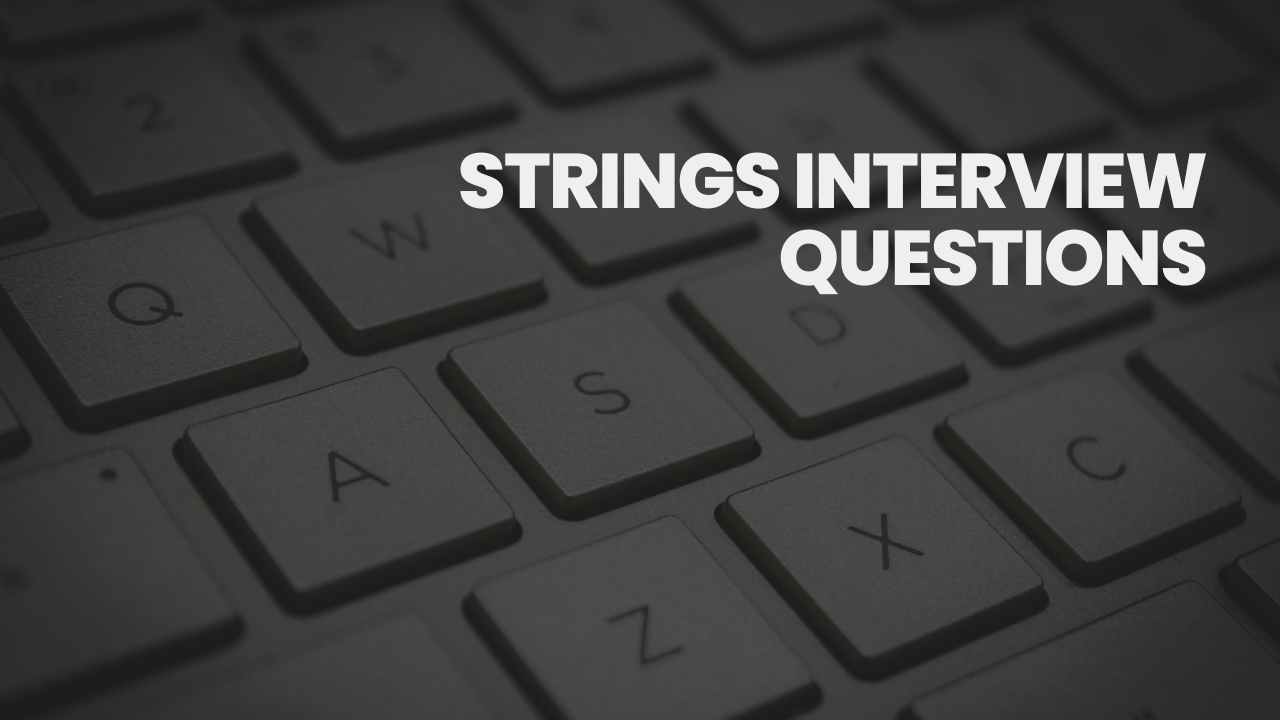1. What is String Class in java?
In Java, the String class is a built-in class that represents a sequence of characters. Strings are widely used to represent text and are one of the most important and commonly used classes in Java. The String class is part of the java.lang package, and every Java program has access to it by default.
2. What is the difference between String, StringBuilder, and StringBuffer in Java?
| Feature | String | StringBuilder | StringBuffer |
| Mutability | Immutable | Mutable | Mutable |
| Thread-Safety | Thread-safe (due to immutability) | Not thread-safe | Thread-safe (uses synchronization) |
| Performance | Slower for frequent modifications | Faster than String for modifications | Slower than StringBuilder due to synchronization |
| Use Case | For constant strings, little modification | Frequent string modifications (single-threaded) | Frequent string modifications (multi-threaded) |
| Example | String str = “Hello” | StringBuilder sb = new StringBuilder(“Hello”) | StringBuffer sbf = new StringBuffer(“Hello”) |
3. What is the String pool in Java?
The String pool (also known as the String literal pool) in Java is a special storage area in the heap where String literals are stored to optimize memory usage.
- Purpose: The main goal of the String pool is to avoid creating duplicate String objects and savememory by reusing existing String literals.
- How it works:
- When a string literal (e.g., “Hello”) is created, Java first checks the String pool to see if the literal already exists.
- If it exists, Java reuses the existing object in the pool.
- If it doesn’t exist, Java creates a new String object and places it in the pool.
4. Why is the String class immutable in Java?
The String class is immutable in Java for the following reasons:
- Security: Immutable strings ensure that the string values cannot be modified once created, which is essential for security (e.g., avoiding manipulation of passwords or configuration values).
- Thread-Safety: Immutability makes strings thread-safe. Multiple threads can safely access and use a string without synchronization, as the value cannot change.
- Caching and Performance: Immutable strings allow the use of the String pool, where identical string literals can be reused, improving memory efficiency and performance.
- Hashcode Consistency: The hashcode of a string remains constant, which is essential for using strings as keys in hash-based collections like HashMap.
5. What is a String literal in Java?
A String literal in Java is a sequence of characters enclosed in double quotes, like “Hello” or “Java”. It represents a constant value in the program and is automatically stored in the String pool to optimize memory usage and improve performance by reusing identical String values.
6. How can you compare two strings in Java?
| Method | Description | Example |
| equals() | Compares the content of two strings. | String str1 = “Hello”; String str2 = “Hello”; boolean isEqual = str1.equals(str2); // Returns true if both are equal |
| equalsIgnoreCase() | Compares two strings ignoring case. | String str1 = “hello”; String str2 = “HELLO”; boolean isEqual = str1.equalsIgnoreCase(str2); // Returns true |
| compareTo() | Compares two strings lexicographically. | String str1 = “apple”; String str2 = “banana”; int result = str1.compareTo(str2); // Returns a negative, zero, or positive integer |
| compareToIgnoreCase() | Compares strings lexicographically ignoring case. | String str1 = “apple”; String str2 = “APPLE”; int result = str1.compareToIgnoreCase(str2); // Returns a negative, zero, or positive integer |
7. What is the purpose of the intern() method in the String class?
The intern() method in the String class is used to ensure that there is only one copy of each distinct string value in the JVM string pool. When you call intern() on a string, it checks if the string already exists in the pool:
- If the string is already in the pool, it returns the reference to the pooled string.
- If the string is not in the pool, it adds it to the pool and returns the reference to the newly added string.
This helps save memory by reusing string literals instead of creating new string objects.
Example:
String str1 = new String(“hello”);
String str2 = str1.intern(); // str2 now refers to the string “hello” from the string pool
8. How does the String class handle concatenation?
In Java, the String class handles concatenation by creating new String objects. Since strings are immutable in Java, when you concatenate two strings, a new string is created to hold the result.
For example :
String str1 = “Hello”;
String str2 = “World”; String result = str1 + ” ” + str2; // New string “Hello World” is created
9. How do you convert a String to a primitive type in Java?
To convert a String to a primitive type in Java, you can use the corresponding wrapper class’s parse method. Here are some examples:
- For int:
String str = “123”;
int num = Integer.parseInt(str); // Converts String to int
- For double:
String str = “12.34”;
double num = Double.parseDouble(str); // Converts String to double
- For boolean:
String str = “true”;
boolean bool = Boolean.parseBoolean(str); // Converts String to Boolean
10. What is the difference between String.substring() and String.split()?
The difference between String.substring() and String.split():
| Method | Description | Example |
| String.substring() | Extracts a portion of a string based on the starting and optional ending indices and it returns a new string that contains the substring. | String str = “Hello World”; String sub = str.substring(0, 5); // Returns “Hello” |
| String.split() | Splits a string into an array of substrings based on a specified delimiter (regular expression) and it returns an array of strings. | String str = “apple,banana,orange”; String[] fruits = str.split(“,”); // Returns [“apple”, “banana”, “orange”] |
11. What is the StringBuilder class and when should it be used?
The StringBuilder class in Java is a mutable sequence of characters. It is used to efficiently modify strings, such as appending, inserting, or deleting characters, without creating new objects each time, unlike the immutable String class.
When to use StringBuilder:
- When you need to perform multiple string modifications (concatenation, insertion, etc.) inside loops or frequent operations, as it improves performance by reducing the overhead of creating new String objects.
Example:
StringBuilder sb = new StringBuilder(“Hello”);
sb.append(” World”); // Modifies the existing object
String result = sb.toString(); // Converts to String if needed
Use StringBuilder instead of String in cases where the string content changes frequently to improve performance.
12. What is the significance of the String.format() method in Java?
The String.format() method in Java is used to create a formatted string by embedding values into a string template, similar to printf-style formatting.
Significance:
- It allows you to format strings with variables, control the number of decimal places, padding, alignment, etc.
- It returns a new string with the formatted content.
Example:
int age = 25;
String formattedString = String.format(“I am %d years old.”, age); // “I am 25 years old.”
This method is useful when you need to format output, such as printing values in a specific pattern or aligning numbers and text.
13. How do you reverse a string in Java?
To reverse a string in Java, you can use the StringBuilder class’s reverse() method.
Example:
String str = “Hello”;
String reversed = new StringBuilder(str).reverse().toString(); // “olleH”
14. What is the use of String.valueOf() method?
The String.valueOf() method in Java is used to convert different types of values (such as primitive types, objects, etc.) into their corresponding string representation.
Uses:
- It can convert primitive data types (e.g., int, char, boolean) to their string equivalents.
- It can also convert objects to their string representation by calling the object’s toString() method.
Example:
- For primitive types:
int num = 100;
String str = String.valueOf(num); // Converts int to String: “100”
2. For objects:
Object obj = new Object();
String str = String.valueOf(obj); // Converts Object to its string representation
If the argument is null, String.valueOf() returns the string “null”.
15. How do you check if a string is empty or null?
To check if a string is empty or null in Java, you can use the following methods:
Using == for null check and isEmpty() for empty check:
String str = “Hello”;
if (str == null || str.isEmpty()) {
// String is either null or empty
}
Using String.isBlank() – checks if a string is empty or contains only whitespace:
String str = ” “;
if (str == null || str.isBlank()) {
// String is either null or blank
}
This ensures both null and empty string conditions are checked efficiently.
16. What is the String.replace() method in Java and how does it work?
The String.replace() method in Java is used to replace all occurrences of a specified character or substring in a string with another character or substring.
How it works:
- replace(char oldChar, char newChar): Replaces all occurrences of a specific character with another character.
- replace(CharSequence target, CharSequence replacement): Replaces all occurrences of a specified substring with another substring.
Example 1: Replacing characters
String str = “hello”;
String newStr = str.replace(‘l’, ‘p’); // Result: “heppo”
Example 2: Replacing substrings
String str = “I love Java”;
String newStr = str.replace(“Java”, “Python”); // Result: “I love Python”
In both cases, a new string is returned, as strings are immutable in Java. If the old character or substring is not found, the original string is returned unchanged.
17. How does String.equalsIgnoreCase() differ from String.equals()?
The difference between String.equalsIgnoreCase() and String.equals() is:
| Method | Description | Example |
| String.equals() | Compares two strings case-sensitively. It returns true if the strings are exactly the same, including the case of the characters. | String str1 = “hello”; String str2 = “Hello”; boolean result = str1.equals(str2); // Returns false |
| String.equalsIgnoreCase() | Compares two strings ignoring case differences. It returns true if the strings are equal, regardless of whether the characters are uppercase or lowercase. | String str1 = “hello”; String str2 = “Hello”; boolean result = str1.equalsIgnoreCase(str2); // Returns true |
18. What is the use of the String.matches() method?
The String.matches() method in Java is used to check if a string matches a given regular expression (regex).
Usage:
- It returns true if the string matches the specified regex pattern.
- It returns false if the string does not match the regex.
Example:
String str = “hello123”;
boolean isMatch = str.matches(“[a-zA-Z0-9]+”); // Returns true (string matches the pattern)
In this example, the string “hello123” matches the regex pattern [a-zA-Z0-9]+, which means it contains only alphanumeric characters.
19. How would you find the index of a character or substring within a string?
To find the index of a character or substring within a string in Java, you can use the following methods:
- For a character: indexOf(char ch): Returns the index of the first occurrence of the specified character.
- For a substring:
- String str = “Hello World”;
- int index = str.indexOf(“World”); // Returns 6 (index of “World”)
- For the last occurrence of a character or substring :-> lastIndexOf(char ch) or lastIndexOf(String substring): Returns the index of the last occurrence. int lastIndex = str.lastIndexOf(‘o’); // Returns 7 (index of last ‘o’)
- If the character or substring is not found, both indexOf() and lastIndexOf() return -1.
20. How can you split a string into individual words or substrings?
To split a string into individual words or substrings in Java, you can use the String.split() method. This method splits the string based on a specified delimiter (usually a space or any other pattern) and returns an array of substrings.
Example:
String str = “Hello World Java”;
String[] words = str.split(” “); // Splits by space
// Result: [“Hello”, “World”, “Java”]
21. How would you count the occurrence of a character in a string?
To count the occurrence of a character in a string in Java, you can loop through the string and count how many times the character appears, or use String.chars() with filter() for a more concise approach.
Example1 : Using a loop:
| String str = “hello world”; char target = ‘o’; int count = 0; for (int i = 0; i < str.length(); i++) { if (str.charAt(i) == target) { count++; } } |
Output
| count = 2 |
Example 2 : Using String.chars() and filter():
| String str = “hello world”; long count = str.chars().filter(c -> c == ‘o’).count(); |
Output
| 2 |
Both methods will give you the count of occurrences of the specified character in the string.
22. What are the different string methods in Java?
There are various string operations in Java that allow us to work with strings. These methods or operations can be used for string handling in Java as well as string manipulation in Java. Some of such methods are as follows:
| Method | Description |
| split() | Split/divide the string at the specified regex. |
| compareTo() | Compares two strings on the basis of the Unicode value of each string character. |
| compareToIgnoreCase() | Similar to compareTo, but it also ignores case differences. |
| length() | Returns the length of the specified string. |
| substring() | Returns the substring from the specified string. |
| equalsIgnoreCase() | Compares two strings ignoring case differences. |
| contains() | Checks if a string contains a substring. |
| trim() | Returns the substring after removing any leading and trailing whitespace from the specified string. |
| charAt() | Returns the character at specified index. |
| toLowerCase() | Converts string characters to lower case. |
| toUpperCase() | Converts string characters to upper case. |
| concat() | Concatenates two strings. |
23. Explain the process using the toString() method of StringBuffer?
The toString() method of StringBuffer in Java is used to convert a StringBuffer object to a String object. It returns a string representation of the current contents of the StringBuffer. This method is useful when you want to retrieve the sequence of characters stored in the StringBuffer as a regular String.
Example:
StringBuffer sb = new StringBuffer(“Hello”);
String str = sb.toString(); // Converts StringBuffer to String
24. How is the capacity of a StringBuffer managed? What happens when the buffer is full?
The capacity of a StringBuffer in Java is the amount of memory allocated to store characters. Initially, a StringBuffer has a default capacity (usually 16 characters). When the buffer is full and more space is required, the capacity is automatically increased by approximately doubling its current size. This ensures that the StringBuffer can accommodate more characters without frequent resizing.
Example:
If the current capacity is 16 and you append more characters, the capacity will grow to 32 when it’s exceeded.
25. Why would you use StringBuffer instead of String when manipulating strings in Java?
You would use StringBuffer instead of String in Java when manipulating strings because StringBuffer is mutable (it allows modification of the content without creating new objects), whereas String is immutable (each modification creates a new String object). This makes StringBuffer more efficient for operations like appending, inserting, or modifying strings in a loop, as it avoids the overhead of creating multiple intermediate String objects.
26. Explain the difference between StringBuffer and StringBuilder?
The main difference between StringBuffer and StringBuilder is thread-safety:
- StringBuffer is synchronized, meaning it is thread-safe and can be used in multi-threaded environments, but it may have a performance overhead due to synchronization.
- StringBuilder is not synchronized, meaning it is not thread-safe but offers better performance in single-threaded environments as it avoids the overhead of synchronization.
In general, StringBuilder is preferred for most use cases unless thread-safety is specifically required.
27. What happens if you exceed the initial capacity of a StringBuffer?
If you exceed the initial capacity of a StringBuffer, its capacity is automatically increased. The capacity grows by approximately doubling its current size to accommodate more characters. This resizing ensures that the StringBuffer can continue to store additional characters without running out of space. However, each resizing operation involves some overhead, so it’s more efficient to initialize a StringBuffer with a capacity large enough for your needs.
28. How does the reverse() method in StringBuffer work?
The reverse() method in StringBuffer reverses the sequence of characters in the StringBuffer object. It modifies the content of the StringBuffer in place and returns the same StringBuffer instance with the characters reversed.
Example:
StringBuffer sb = new StringBuffer(“Hello”);
sb.reverse(); // Reverses the content to “olleH”
29. Why should you use StringBuilder over String when performing string concatenations?
You should use StringBuilder over String for string concatenation because StringBuilder is mutable, meaning it doesn’t create a new object each time you modify the string. This makes StringBuilder more efficient in scenarios where you are performing multiple concatenations, as it avoids the overhead of creating numerous intermediate String objects, unlike String, which is immutable and creates a new object with each concatenation.
30. How does the append() method in StringBuilder work?
The append() method in StringBuilder adds the specified data (e.g., a String, char, or other types) to the end of the current StringBuilder object. It modifies the original StringBuilder and returns the same instance, allowing for method chaining.
31. What is the initial capacity of a StringBuilder, and how can you modify it?
The initial capacity of a StringBuilder in Java is 16 characters by default. You can modify its capacity using the ensureCapacity(int minimumCapacity) method to set a minimum capacity or use the constructor StringBuilder(int capacity) to initialize it with a specific capacity.
Example:
StringBuilder sb = new StringBuilder(32); // Initializes with a capacity of 32
sb.ensureCapacity(64); // Ensures the capacity is at least 64
32. How do you convert a StringBuilder to a String?
You can convert a StringBuilder to a String by using the toString() method. This method returns a new String object containing the same sequence of characters as the StringBuilder.
Example:
StringBuilder sb = new StringBuilder(“Hello”);
String str = sb.toString(); // Converts StringBuilder to String
This creates a String with the same content as the StringBuilder object.
33. How do the methods insert() and delete() work in StringBuilder?
In StringBuilder, the methods insert() and delete() are used to modify the string content.
- insert(int offset, String str): Inserts the specified string str at the given offset (position) in the current StringBuilder. It shifts the existing characters to the right.
Example:
StringBuilder sb = new StringBuilder(“Hello”);
sb.insert(5, ” World”); // Inserts ” World” at index 5
// Result: “Hello World”
- delete(int start, int end): Deletes the characters from the start index (inclusive) to the end index (exclusive). It shifts the characters after end to the left.
Example:
StringBuilder sb = new StringBuilder(“Hello World”);
sb.delete(5, 11); // Deletes from index 5 to 11
// Result: “Hello”
Both methods modify the original StringBuilder and return the same instance for method chaining.
34. What is the significance of the reverse() method in StringBuilder?
The reverse() method in StringBuilder reverses the sequence of characters in the StringBuilder object. It modifies the original object in place and returns the same StringBuilder instance, allowing for method chaining.
Example:
StringBuilder sb = new StringBuilder(“Hello”);
sb.reverse(); // Reverses the content to “olleH”
It is useful when you need to reverse the order of characters efficiently.
35. What is the default capacity of a StringBuilder when it is created?
The default capacity of a StringBuilder in Java is 16 characters. This means when a StringBuilder is created without specifying a capacity, it initially allocates memory for 16 characters. If the content exceeds this capacity, the StringBuilder will automatically resize, typically doubling the current capacity to accommodate more characters.
36. How does the setLength() method work in StringBuilder?
The setLength(int newLength) method in StringBuilder is used to set the length of the current string. If the newLength is less than the current length, it truncates the string to the specified length. If the newLength is greater, it pads the string with null characters (\0) to increase the length.
Example:
StringBuilder sb = new StringBuilder(“Hello”);
sb.setLength(3); // Truncates to “Hel”
sb.setLength(6); // Pads with null characters, resulting in “Hel\0\0”
37. Can you explain how the deleteCharAt() method works in StringBuilder?
The deleteCharAt(int index) method in StringBuilder removes the character at the specified index. It shifts the remaining characters to the left to fill the gap created by the deletion. The index is zero-based, meaning the first character is at index 0.
Example:
StringBuilder sb = new StringBuilder(“Hello”);
sb.deleteCharAt(1); // Deletes the character at index 1 (‘e’)
System.out.println(sb); // Outputs “Hllo”
This method modifies the original StringBuilder and returns the same instance, allowing method chaining.
38. How would you use the substring() method with StringBuilder?
To use the substring() method with StringBuilder, you can convert the StringBuilder to a String using the toString() method, and then call the substring() method on the resulting String.
Example:
StringBuilder sb = new StringBuilder(“Hello World”);
String subStr = sb.toString().substring(0, 5); // Gets the substring “Hello”
Note: StringBuilder itself does not have a substring() method. You need to convert it to a String first.
39. What are the differences between the delete() and deleteCharAt() methods in StringBuilder?
The delete() and deleteCharAt() methods in StringBuilder are both used to remove characters, but they differ in how they operate:
- delete(int start, int end):
- Removes a range of characters from start index (inclusive) to end index (exclusive).
- Can delete multiple characters at once.
Example:
StringBuilder sb = new StringBuilder(“Hello World”);
sb.delete(5, 11); // Removes characters from index 5 to 10 (” World”)
System.out.println(sb); // Outputs “Hello”
- deleteCharAt(int index):
- Removes a single character at the specified index.
- Only one character is removed at a time.
Example:
StringBuilder sb = new StringBuilder(“Hello”);
sb.deleteCharAt(1); // Removes the character at index 1 (‘e’)
System.out.println(sb); // Outputs “Hllo”
40. What is the significance of the capacity() method in StringBuilder?
The capacity() method in StringBuilder returns the current capacity (the amount of memory allocated) of the StringBuilder. It indicates how many characters the StringBuilder can store before it needs to resize. This method does not modify the content of the StringBuilder, it simply returns the allocated space.
Example :
| StringBuilder sb = new StringBuilder(); System.out.println(sb.capacity()); // Outputs 16 (default initial capacity) sb.append(“Hello”); System.out.println(sb.capacity()); // Still 16, as it’s less than the initial capacity sb.append(” World! This is a long string.”); System.out.println(sb.capacity()); // May increase to accommodate the new content Explanation : The capacity automatically grows when the string content exceeds the current capacity, typically by doubling it. You can also set a custom initial capacity during StringBuilder creation or use ensureCapacity() to adjust it. |
41. How can you modify the content of a StringBuilder at a specific index?
You can modify the content of a StringBuilder at a specific index using the setCharAt(int index, char ch) method. This method replaces the character at the specified index with the new character ch.
Example:
StringBuilder sb = new StringBuilder(“Hello”);
sb.setCharAt(1, ‘a’); // Replaces the character at index 1 (‘e’) with ‘a’
System.out.println(sb); // Outputs “Hallo”
42. What happens if you attempt to call insert() with an invalid index in StringBuilder?
If you attempt to call insert() with an invalid index in StringBuilder, it will throw an IndexOutOfBoundsException. The valid index range is from 0 to the current length of the StringBuilder (inclusive).
- If the index is negative or greater than the length of the StringBuilder, the exception will be thrown.
Example:
StringBuilder sb = new StringBuilder(“Hello”); sb.insert(10, ” World”); // Throws IndexOutOfBoundsException because index 10 is invalid
43. How do you handle thread-safety when using StringBuilder in multi-threaded environments?
StringBuilder is not thread-safe. In a multi-threaded environment, if multiple threads are modifying the same StringBuilder instance, you risk data corruption or inconsistent results.
To handle thread-safety, you can:
- Use StringBuffer: It is thread-safe because its methods are synchronized, but it may have a performance overhead due to synchronization.
- Use explicit synchronization: If you need to use StringBuilder and ensure thread safety, you can manually synchronize access to it using synchronized blocks or methods.
44. How is a String in Java different from a String in other programming languages?
In Java, String is immutable, meaning its content cannot be changed once created, unlike in many other languages where Strings are mutable. Java also uses a String pool to optimize memory by reusing identical String literals. Strings in Java are stored in UTF-16 encoding, supporting a wide range of characters. Additionally, Java’s Strings are managed by the JVM’s garbage collector, whereas in other languages, String memory management may differ. For efficient string manipulation, Java provides StringBuilder and StringBuffer.
45. How would you design a method that takes a String and returns the reversed version using recursion in Java?
To reverse a string using recursion in Java:
- Base case: If the string is empty or has one character, return the string.
- Recursive case: Reverse the substring (excluding the first character) and append the first character to the result.
Here’s a short implementation:
| public static String reverseString(String str) { if (str.isEmpty()) { return str; } return reverseString(str.substring(1)) + str.charAt(0); } Explanation : This recursively reverses the string by breaking it down and reassembling it in reverse order. |
46. How do you convert a String to a Date in Java?
To convert a String to a Date in Java, you can use the SimpleDateFormat class. Here’s how you can do it:
- Create an instance of SimpleDateFormat with the appropriate date format.
- Use the parse() method to convert the String to a Date.
Example:
| import java.text.SimpleDateFormat; import java.util.Date; public class StringToDate { public static void main(String[] args) { String dateString = “2025-03-28”; // Example date string SimpleDateFormat format = new SimpleDateFormat(“yyyy-MM-dd”); // Date format pattern try { Date date = format.parse(dateString); // Convert String to Date System.out.println(date); // Output the Date } catch (Exception e) { e.printStackTrace(); // Handle invalid date format } } } Explanation: SimpleDateFormat: Used to define the format for parsing. parse(): Converts the string into a Date object based on the specified format. Make sure the string matches the format exactly, or an exception will be thrown. |
47. How do you convert a String to a BigDecimal in Java?
To convert a String to a BigDecimal in Java, you can use the BigDecimal(String) constructor, which takes a string representing a number and creates a BigDecimal object.
Example:
String str = “123.45”;
BigDecimal bigDecimal = new BigDecimal(str);
Note point:
- The string should represent a valid number (e.g., “123.45” or “0.99”).
- Avoid using Double or Float for constructing BigDecimal to prevent precision issues. Always use String for exact representation.
48. What is the impact of making a class immutable in Java? How does it apply to the String class?
Making a class immutable in Java means its state cannot be changed after creation. This ensures thread-safety, consistency, and security.
For the String class:
- Immutable: Once a String is created, its content cannot be modified.
- Any operation on a String (like concatenation) creates a new object, leaving the original unchanged.
- This immutability ensures thread-safety and consistency, making String safe to use in multi-threaded environments.
49. Why String Constant Pool ?
The String Constant Pool (or String Pool) in Java is used to optimize memory usage and improve performance by reusing identical string literals.
When a string literal is created, Java checks if that string already exists in the pool:
- If it exists, it reuses the existing string.
- If not, it adds the new string to the pool.
This reduces memory consumption and ensures that duplicate strings are not stored multiple times.
50. What is the use of the StringTokenizer class in Java?
The StringTokenizer class in Java is used to split a string into tokens (substrings) based on a specified delimiter. It provides an easy way to break down a string into smaller parts for processing.
Example:
StringTokenizer tokenizer = new StringTokenizer(“Hello World Java”, ” “);
while (tokenizer.hasMoreTokens()) {
System.out.println(tokenizer.nextToken());
}
It is commonly used for simple string parsing, but for more advanced or customizable splitting, split() method of String is often preferred.
51. How do you append a String to another String using StringBuilder?
To append a String to another String using StringBuilder, you can use the append() method.
Example:
StringBuilder sb = new StringBuilder(“Hello”);
sb.append(” World”); // Appends ” World” to the StringBuilder
System.out.println(sb); // Outputs “Hello World”
The append() method adds the specified string to the end of the current StringBuilder content.
52. What are some common mistakes when using Strings in Java?
Common mistakes when using Strings in Java include:
- Inefficient String Concatenation: Using + in loops or repeated concatenations leads to the creation of multiple String objects. Instead, use StringBuilder or StringBuffer for efficiency.
- Incorrect String Comparison: Using == to compare strings checks for reference equality instead of content equality. Use equals() to compare string values.
- Ignoring String Immutability: Modifying a string frequently in the code can lead to performance issues due to creating multiple new String objects. Use StringBuilder for frequent modifications.
- Not Handling Null Strings: Calling methods like substring(), length(), or charAt() on a null string can throw a NullPointerException.
- Confusing String with StringBuffer/StringBuilder: String is immutable, while StringBuffer and StringBuilder are mutable. Mixing them up in performance-critical code can cause inefficiency.
53. How can you improve the performance of String concatenation in Java?
To improve the performance of String concatenation in Java:
- Use StringBuilder or StringBuffer: These classes are mutable and allow efficient concatenation by avoiding the creation of multiple intermediate String objects.
Example:
StringBuilder sb = new StringBuilder();
sb.append(“Hello”);
sb.append(” World”);
String result = sb.toString();
- Avoid Using + in Loops: Using + in loops creates unnecessary intermediate String objects, leading to performance issues. Instead, use StringBuilder inside loops.
Example:
StringBuilder sb = new StringBuilder();
for (int i = 0; i < 1000; i++) {
sb.append(i);
}
This approach minimizes memory usage and increases efficiency in string concatenation operations.
54. Can we use String in ‘switch‘ Statements?
Yes, String can be used in switch statements in Java, starting from Java 7. The switch statement can match the value of a String against different cases.
Example:
| String day = “Monday”; switch (day) { case “Monday”: System.out.println(“Start of the week”); break; case “Friday”: System.out.println(“End of the week”); break; default: System.out.println(“Mid-week”); } Explanation : The switch statement compares the String values and executes the corresponding case. |
55. How to convert String to char Array?
To convert a String to a char array in Java, you can use the toCharArray() method, which returns a new array containing the characters of the string.
Example:
String str = “Hello”;
char[] charArray = str.toCharArray();
This method converts the entire string into a char[] array, where each character from the string is an element in the array.
56. How do you extract substrings from a String using a regular expression?
To extract substrings from a String using a regular expression in Java, you can use the Pattern and Matcher classes.
| import java.util.regex.*; String str = “Hello 123 World 456”; Pattern pattern = Pattern.compile(“\\d+”); // Regular expression to match digits Matcher matcher = pattern.matcher(str); while (matcher.find()) { System.out.println(matcher.group()); // Outputs “123” and “456” } Explanation : This example uses a regular expression (\\d+) to match and extract digit sequences from the string. The matcher.find() method finds all matches, and matcher.group() returns the matched substring. |
57. Why String is mostly used as a key in HashMap class?
String is mostly used as a key in the HashMap class because:
- Immutability: Strings are immutable in Java, meaning their value cannot change once they are created. This ensures that the hash code of a string key remains consistent, which is crucial for correct behavior in hash-based collections like HashMap.
- Efficient Hashing: The String class overrides hashCode() and equals() methods, providing an efficient way to generate hash codes and perform comparisons. This makes string keys perform well in HashMap operations (like retrieval and insertion).
- Uniqueness: Since strings are commonly used for identifiers, names, and other unique data, they often serve as natural keys in a map.
These characteristics make String keys reliable and efficient in hash-based data structures like HashMap.
58. Is it possible to call String class methods using String literals?
Yes, it is possible to call String class methods using String literals in Java.
When you use a string literal (e.g., “Hello”), Java automatically creates a String object behind the scenes, allowing you to call any String class methods on it.
Example:
String str = “Hello”;
int length = str.length(); // Calling the ‘length()’ method on a String literal
System.out.println(length); // Outputs 5
In this case, “Hello” is a string literal, and methods like length(), toUpperCase(), and others can be called directly on it.
59. How do you convert a String to a byte array in Java?
To convert a String to a byte array in Java, use the getBytes() method of the String class. This method converts the string into a byte array using the platform’s default charset or a specified charset.
Example:
String str = “Hello”;
byte[] byteArray = str.getBytes(); // Converts the String to a byte array using the default charset
60. How do you convert a byte array back to a String in Java?
To convert a byte array back to a String in Java, use the String constructor that accepts a byte array. You can optionally specify the character encoding.
Example:
byte[] byteArray = {72, 101, 108, 108, 111}; // Represents “Hello”
String str = new String(byteArray); // Converts the byte array to a String using the default charset
System.out.println(str); // Outputs “Hello”
61. What is String Constant Pool? Why java provided String Constant pool as we can store String in the heap memory?
The String Constant Pool (also called String Pool) in Java is a special memory region in the heap where Java stores string literals. When you create a string literal, Java first checks the pool to see if the string already exists. If it does, Java reuses the existing reference; if not, it adds the string to the pool.
Reasons for the String Pool:
- Memory Efficiency: Reusing string literals avoids storing duplicate copies of the same string, saving memory.
- Performance: String comparisons using == are faster when both strings are from the pool, as they compare references instead of values.
- Immutable Nature of Strings: Since strings are immutable, having a single copy in the pool ensures consistency and prevents modification.
Using the pool for string literals avoids the overhead of creating new String objects in the heap every time.
62. How can you avoid memory issues when working with very large Strings?
To avoid memory issues when working with very large Strings in Java:
- Use StringBuilder or StringBuffer: These classes are mutable and more memory-efficient for concatenating or modifying large strings.
- Avoid concatenating Strings repeatedly: Instead of using the + operator in loops, use StringBuilder to prevent the creation of multiple intermediate String objects.
- Use Streams for Large Data: For extremely large text data, use Streams (like BufferedReader or Files.lines()) to process the data in chunks rather than loading it entirely into memory.
- Consider String Compression: For very large strings, consider compressing the data using compression libraries (e.g., GZIP) to reduce memory usage.
These techniques help manage memory efficiently when dealing with large strings in Java.
63. How do you append a String to another String using StringBuilder?
To append a String to another String using StringBuilder, use the append() method.
Example:
StringBuilder sb = new StringBuilder(“Hello”);
sb.append(” World”); // Appends ” World” to the StringBuilder
System.out.println(sb); // Outputs “Hello World” The append() method adds the specified string to the end of the current StringBuilder content.
64. How does substring() method works in java?
The substring() method in Java extracts a portion of a string from a given start index to an optional end index.
- substring(int startIndex): Returns the substring starting from the startIndex to the end of the string.
- substring(int startIndex, int endIndex): Returns the substring starting from startIndex to endIndex – 1.
Example:
String str = “Hello World”;
String sub1 = str.substring(6); // “World”
String sub2 = str.substring(0, 5); // “Hello”
65. How do you handle null Strings in Java?
To handle null Strings in Java:
- Check for null before using the string:
if (str != null) {
// Safe to use str
}
- Use Objects.isNull() (Java 8+):
if (Objects.isNull(str)) {
// Handle null case
}
- Use Optional (Java 8+):
Optional<String> optionalStr = Optional.ofNullable(str);
optionalStr.ifPresent(s -> System.out.println(s));
- Provide default value:
String result = (str == null) ? “Default” : str;
66. How would you check if a String contains only digits in Java?
To check if a String contains only digits in Java, you can use matches() method with a regular expression:
String str = “12345”;
boolean isDigits = str.matches(“\\d+”); // Returns true if the string contains only digits
67. What is the performance difference between concatenating Strings using + and StringBuilder?
When concatenating Strings:
- Using + (String concatenation):
- Inefficient for multiple concatenations (e.g., in loops) because each operation creates a new String object, which can lead to high memory usage and performance overhead.
- Using StringBuilder:
- More efficient as it uses a mutable buffer to append strings without creating new objects. It only creates a new String object when toString() is called.
Performance Difference:
- + creates many intermediate string objects, which is slower and consumes more memory, especially in loops.
- StringBuilder is faster and more memory-efficient for multiple concatenations.
68. What is the thread safety of StringBuffer?
StringBuffer is thread-safe because its methods are synchronized. This means that multiple threads can safely modify a StringBuffer object without causing data inconsistency.
However, the synchronization introduces overhead, making it slower than StringBuilder in single-threaded scenarios.
In general:
- Thread-safe but slower due to synchronization.
- For single-threaded use, StringBuilder is more efficient.
69. How does encoding and decoding work with Strings in Java?
Encoding and decoding with Strings in Java involve converting a string to bytes (encoding) and converting bytes back to a string (decoding).
- Encoding: Convert a String to a byte array using a specific charset (e.g., UTF-8).
String str = “Hello”;
byte[] encodedBytes = str.getBytes(“UTF-8”); // Encoding using UTF-8
- Decoding: Convert a byte array back to a String using the same charset.
String decodedStr = new String(encodedBytes, “UTF-8”); // Decoding using UTF-8