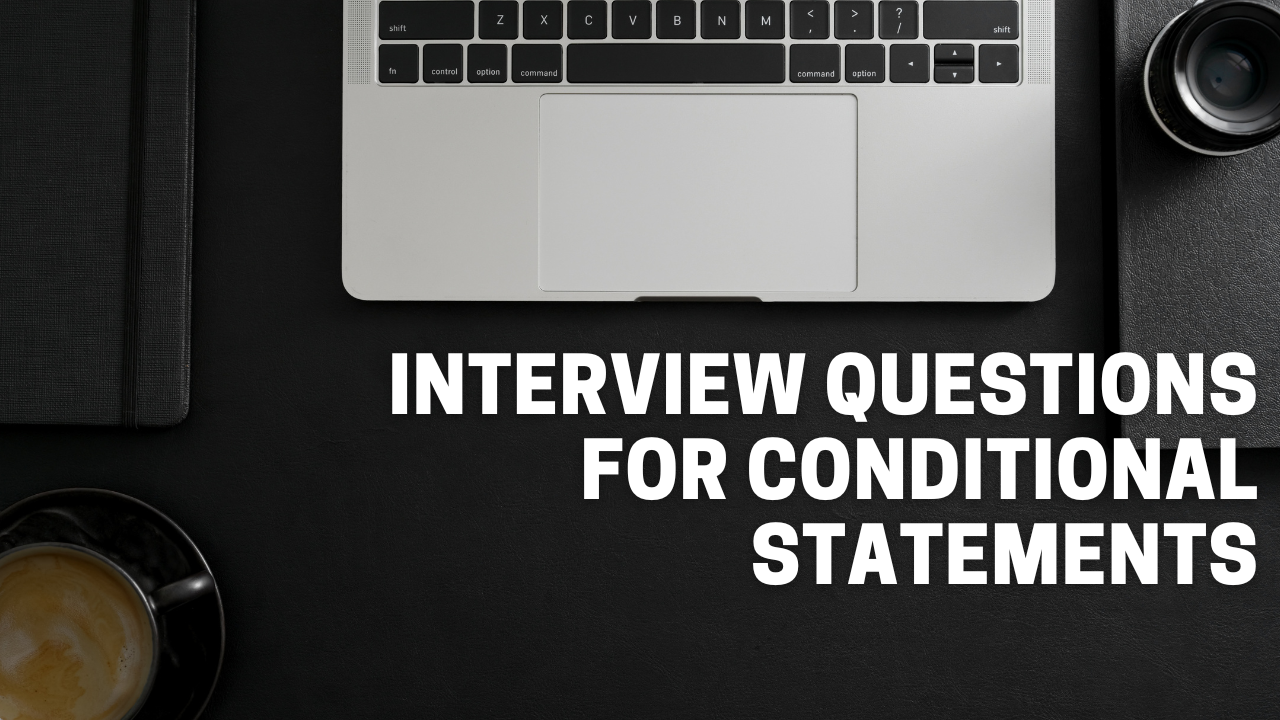1. What are the conditional statements in java?
The conditional statements are:
- if: Executes code if the condition is true.
- if-else: Executes one block if true, another if false.
- else-if: Checks multiple conditions in sequence.
- switch: Executes code based on the value of a variable.
2. Explain the ‘if’ statement in Java and its syntax?
The ‘if’ statement is used for conditional execution.
Syntax:
if (condition) {
// Code to execute if condition is true
}
3. What is the purpose of the ‘else’ clause in an ‘if’ statement?
The purpose of the else clause in an if statement is to define an alternative block of code that will be executed when the condition in the if statement is false.
4. What is the ‘else if’ statement in Java, and how is it used for multiple conditions?
The else if statement in Java is used to check multiple conditions in sequence. If the first if condition is false, it checks the next condition in the else if block. If that condition is also false, it checks the next else if, and so on, until one condition is true or the else block is executed.
5. What is the difference between if and else-if in Java?
- if: The if statement evaluates a condition and executes its block of code if the condition is true. It’s the first condition to be checked.
- else-if: The else-if statement is used to check additional conditions only if the previous if or else-if conditions were false. It helps to check multiple conditions sequentially.
6. What happens if a condition in an if statement is false?
If a condition in an if statement is false, the code inside the if block is skipped, and the program proceeds to the next part of the code, which could be an else block (if present), or it continues after the entire if-else structure.
7. Explain the ‘switch’ statement in Java and its syntax?
The ‘switch’ statement is used to evaluate a variable against a list of values.
Syntax:
switch (variable) {
case value1:
// Code for value1
break;
case value2:
// Code for value2
break;
default:
// Code for default case
}
8. What is the purpose of the ‘break’ statement in a ‘switch’ statement?
The ‘break’ statement is used to exit the ‘switch’ statement after a case is executed, preventing subsequent cases from being executed.
9. What is Nested If? and give its syntax?
A nested if statement in Java refers to an if statement that is placed inside another if statement. This allows for multiple levels of decision-making. It lets you evaluate conditions inside other conditions, leading to more complex logic.
Syntax :
if (condition1)
{
// This block runs if condition1 is true
if (condition2)
{
// This block runs if both condition1 and condition2 are true
}
else
{
// This block runs if condition1 is true but condition2 is false
}
}
else
{
// This block runs if condition1 is false
}
10. Why Use Nested if?
Nested if statements are used in Java (and other programming languages) when you need to evaluate multiple conditions that depend on each other. They allow you to build complex decision-making logic where one condition can influence the evaluation of another.
Here are some common reasons to use nested if statements:
1. Multiple Conditions to Check:
When you need to check multiple conditions that are related or dependent on each other. A nested if allows you to structure these conditions in a hierarchical way.
2. Handling Complex Logic:
In cases where the decision-making process is too complex for a single condition to handle, nested if allows you to break it down into smaller, manageable pieces.
11. Explain what happens when you forget the break statement in a switch case?
When you forget the break statement in a switch case, the program will exhibit fall-through behavior. This means that after executing the matching case, the program will continue to execute the subsequent case statements until it encounters a break or reaches the end of the switch block.
12. What is the difference between if and switch?
Difference between if and switch:
- if: Used for complex conditions (e.g., comparisons, logical operators) and can evaluate any boolean expression.
- switch: Used for checking a variable against multiple exact values (e.g., integers, characters, enums). It is more efficient when there are many possible values to check.
Example:
- if: More flexible for complex conditions.
- switch: Better for checking one variable against several possible values.
13. Explain “fall-through” behavior in switch statements. How can it be prevented?
The switch statement has “fall-through” behavior, meaning that once a case is matched, execution continues with the next case until a break is encountered.
14. What is the default behavior of an if statement if no condition is provided?
An if statement must have a condition. If no condition is provided, it will result in a compilationerror. You cannot leave the condition empty or undefined.
15. Is it possible to use if conditions with non-boolean expressions? For example, if (5)? Why or why not?
No, in Java, the condition in an if statement must be a boolean expression. Using non-boolean values like if(5) will result in a compilation error.
16. How does the switch statement work in Java? When should you use switch instead of if-else?
The switch statement in Java works by evaluating an expression and matching its value against multiple case labels. It executes the code block corresponding to the matched case and skips the rest. If no match is found, the default block (if present) is executed.
Use switch instead of if-else when:
- You are checking a single variable against many possible values (e.g., integers, characters).
- You need cleaner and more readable code when handling multiple conditions with exact matches.
17. Can a switch statement be used with String values?
Yes, a switch statement can be used with String values in Java. It compares the String expression with the case labels and executes the matching block.
18. In a complex decision-making structure, is there any situation where using multiple else if statements would be better than using a nested if statement? Explain with an example?
Yes, using multiple else-if statements is better when you have mutually exclusive conditions that can be evaluated sequentially, making the code more readable and less complex. In contrast, nested if statements can be harder to follow due to the indentation and logic layers.
19. Can you use multiple conditions with if using logical operators like && and ||?
Yes, you can use multiple conditions with if in Java using logical operators like && (AND) and || (OR).
- &&: All conditions must be true for the entire expression to be true.
- ||: At least one condition must be true for the entire expression to be true.
20. Can you use if statements inside a switch block in Java?
Yes, you can use if statements inside a switch block in Java. This is commonly done when you need to add additional conditions or logic that can’t be handled directly by the switch cases.
21. What’s the purpose of the `default` case in a `switch` statement?
The purpose of the default case in a switch statement is to provide a fallback option when none of the specified case labels match the value of the expression. It’s optional but helps handle unexpected or undefined values.
22. When we get the unreachable statement in switch?
An unreachable statement in a switch statement occurs when code after a return, break, or throw statement is placed inside a case block. Since these statements terminate the control flow, any code after them is considered unreachable.